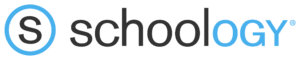
Schoology is the online learning management system used by SJC schools for 5th-12th grade students which allows teachers to manage and deliver course materials, assignments, and communication among students and families. Students access Schoology through Clever and should check their account daily. Students can access class information, take assessments, submit assignments, participate in discussions, and keep track of deadlines using the class calendar.
Parents are encouraged to set up their own Schoology accounts to stay informed by observing their child’s assignments and schedules. Parents will need their child’s parent access code to set up a new account or add a child to an existing account. Parents will find their access code within their HAC account. Click on the Registration tab and look under Additional Information. If you don’t see your parent access code listed, please keep checking back, it could take up to a week to populate. Please click on the “Schoology for Parents” link below for instructions on how to set up your new parent account, link additional students, and answer any questions you may have.
Clever Link for Students to Access Schoology
2025-26 Student Getting Started with Schoology Guide
Schoology Troubleshooting Guide